Generating a Private Key, Self-Signed Certificate and CSR
Operators can generate and download a ZIP file which holds a JKS (Java KeyStore file) of the private key and the self-signed certificate, and a text file with the CSR which can be sent to a Certificate Authority (CA) for signing. The JKS file and the signed certificate can later be uploaded to ARM (Configurator and Routers), to replace the loaded certificate.
| ➢ | To generate a private key, self-signed certificate and CSR: |
| 1. | Open the Configurator Certificates page (Settings > Administration > Configurator Certificates) and locate screen section 'Generate Certificate'. |
Generate Certificate
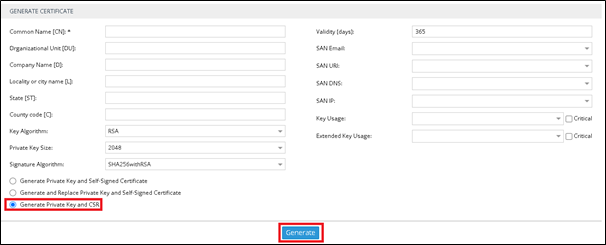
| 2. | Select the Generate Private Key and CSR option and click Generate. |